.png)
Wouldn't it be good, if there was a better way for you to get the information you actually wanted from websites while filtering out unwanted notifications?
Two words, personalized email. In this piece, we will discuss what personalized emails are, why they are a better way of filtering out notifications, and how to set up one on MyJobMag as a job seeker.
What Is Personalized Email?
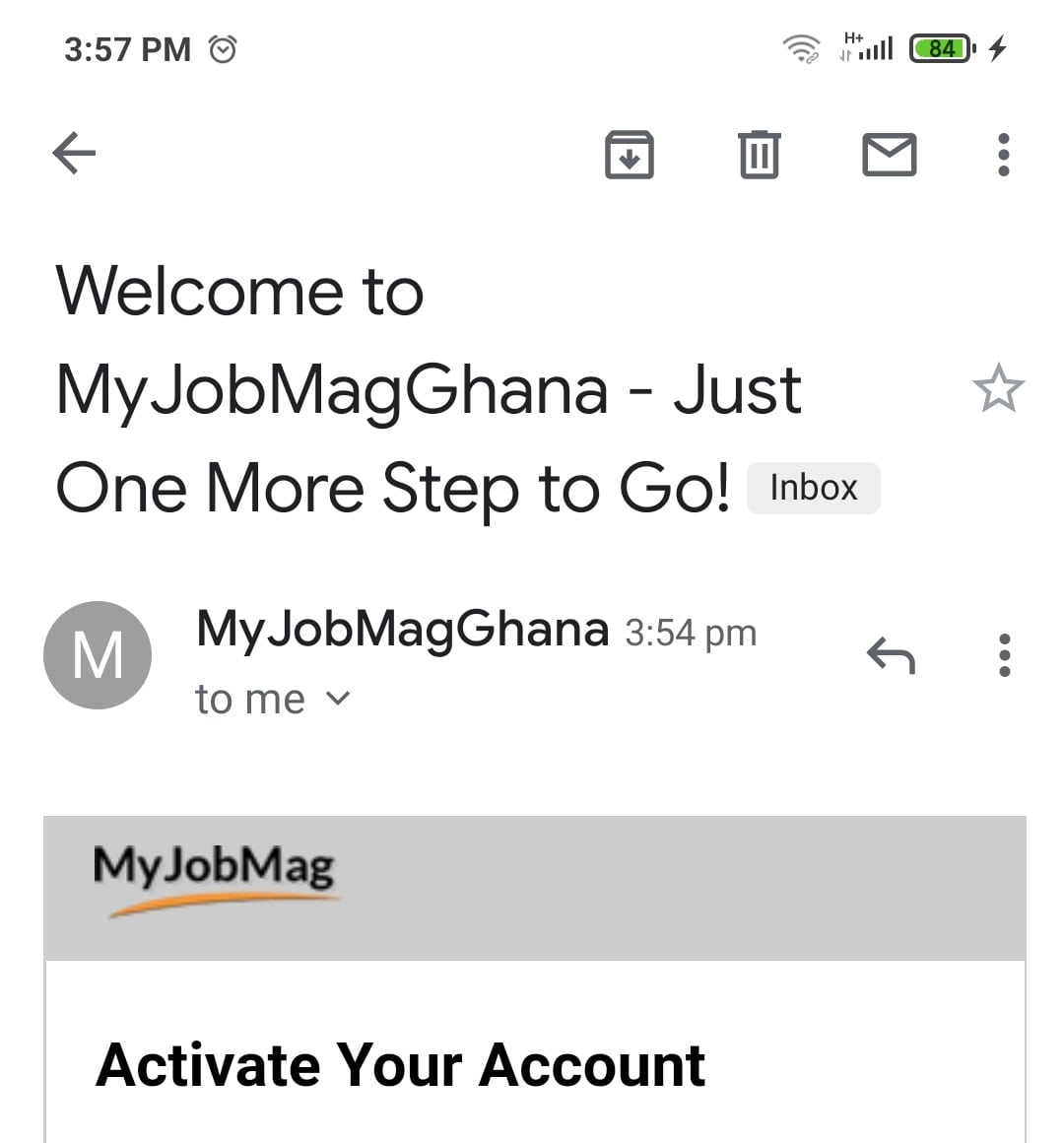
A personalized email is an email sent by companies or websites to subscribers, using their customized data to notify them about relevant opportunities or their interests.
It's a way for companies to serve individual customers based on their preferences.
On MyJobMag, a personalized email is what we send to you as a job seeker searching for a job on our site, when a new job is posted which you may be interested in.
Why Is Personalized Email Better?
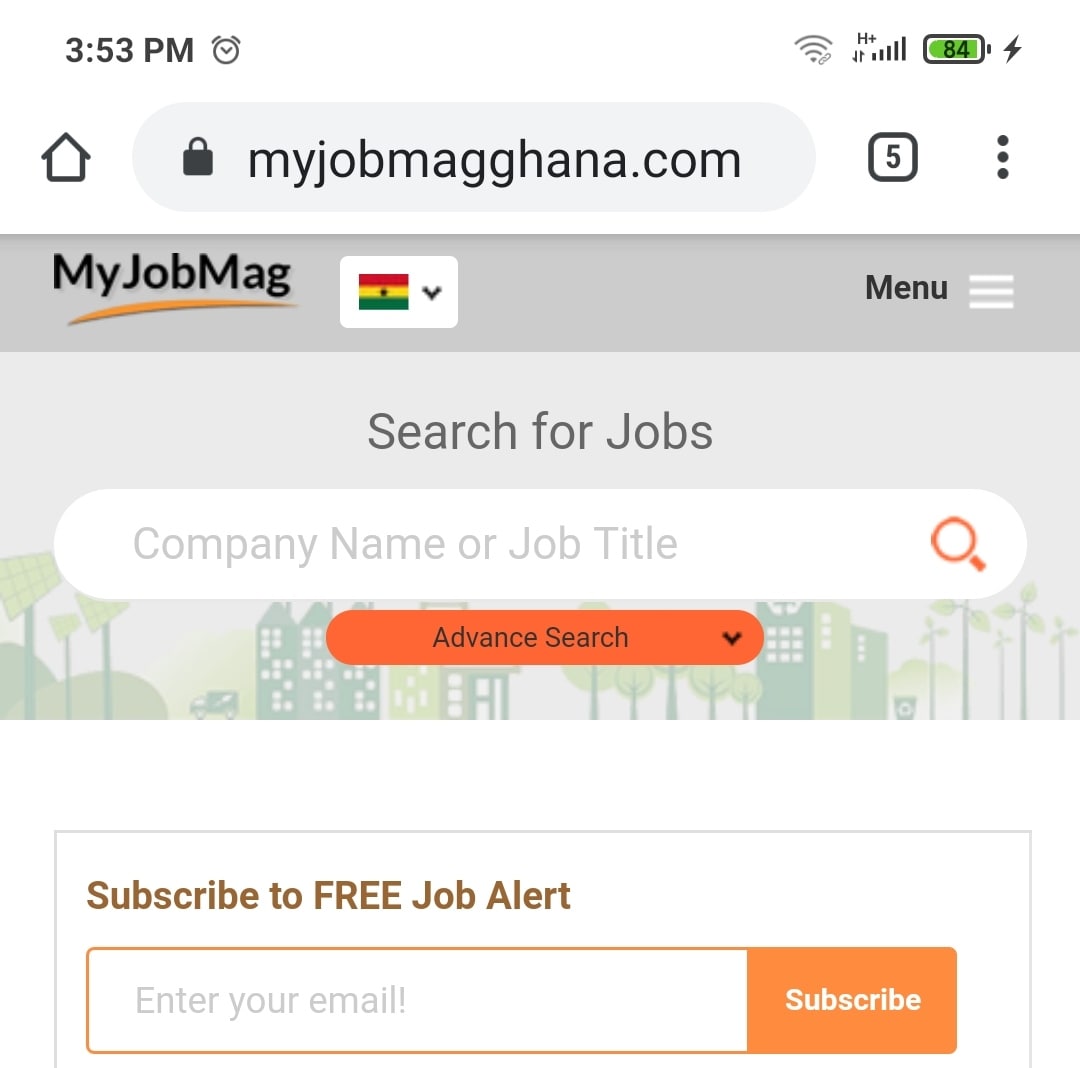
Why is personalized email better? Below is a comparison between our general job alerts email and our personalized email alerts, showing why opting for the personalized job alert is better.
Personal Email Alerts:
Provides a more personal and detailed experience for you as a job seeker.
You get email alerts only for jobs you signed up for.
While signing up for personal email alerts, you can choose your job preferences and locations you want to work in as well.
You can also customize the emails to only receive alerts for jobs that suit your skills and your qualifications.
General Email Alerts:
It is more impersonal and less personalized. Any jobseeker on our site can receive our general email alerts.
You get alerts for jobs you didn't sign up for.
Our general email alerts notify you for every and any job that gets posted on our website.
Unlike the personalized email alert, you get alerted when a job in any field is posted, you can't customize your job search.
How To Sign Up For Personalized Emails On MyJobMag
Signing up for personalized emails on our site is an easy step-by-step process, and we are going to walk you through it.
1. Visit myjobmagghana.com
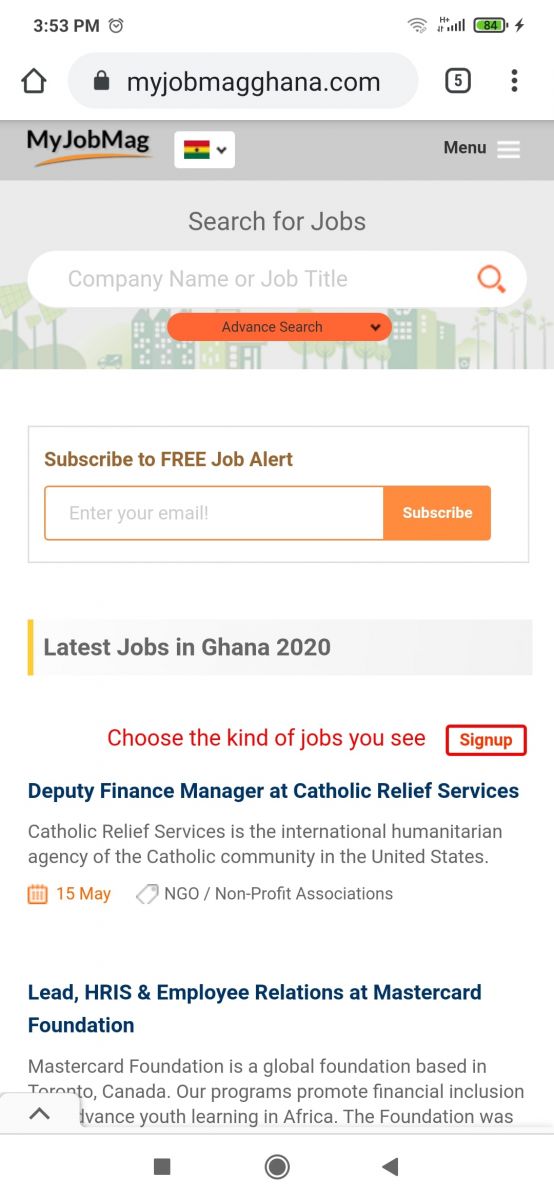
2. Sign Up As Job Seeker
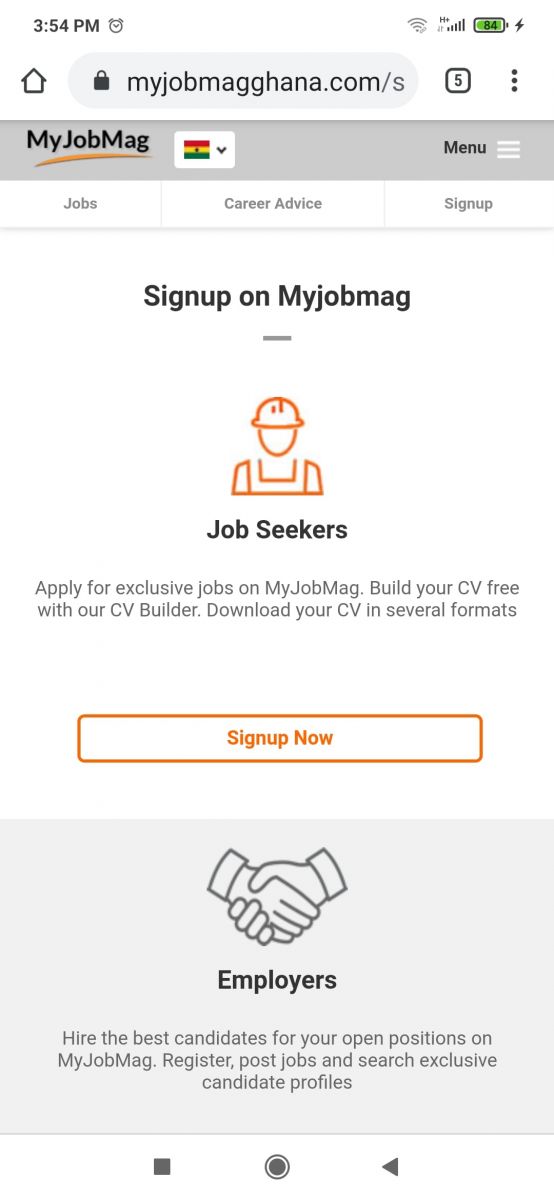
3. Select Your Job Preferences
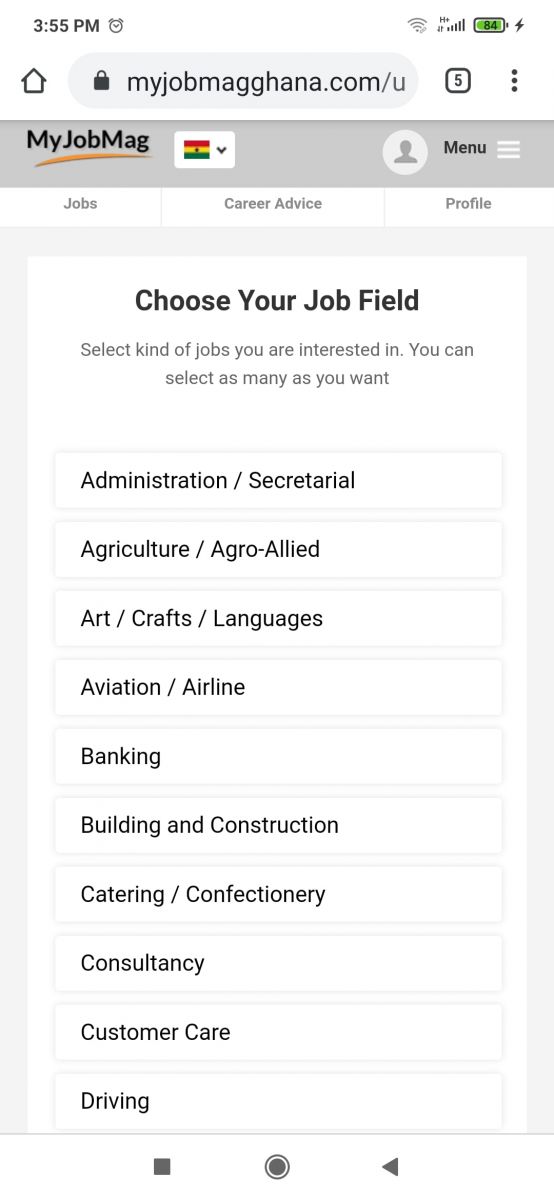
4. Select Locations You Would Like To Work In
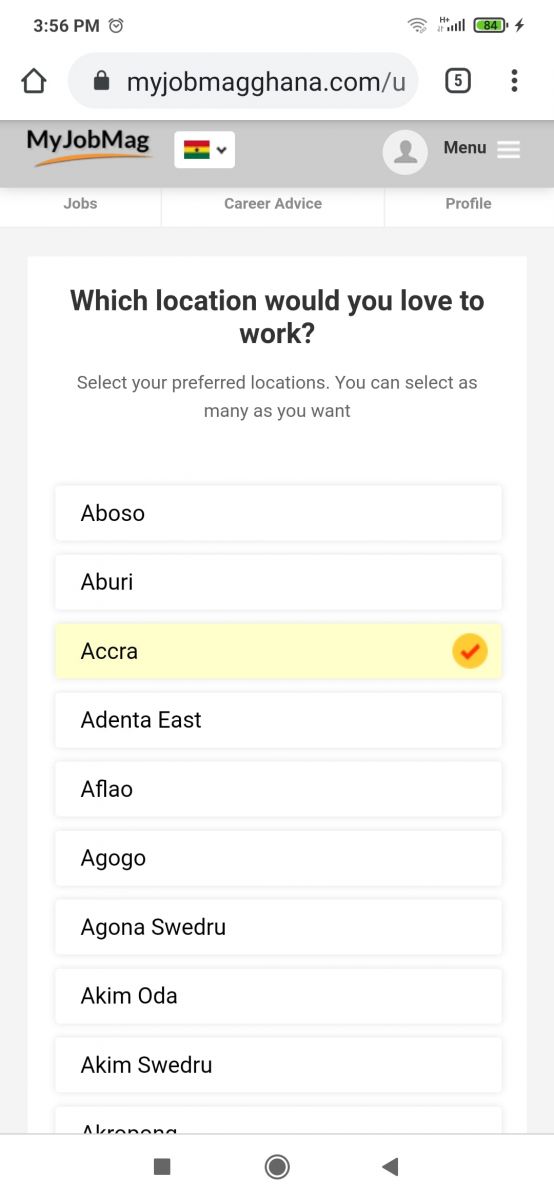
5. Set Qualifications
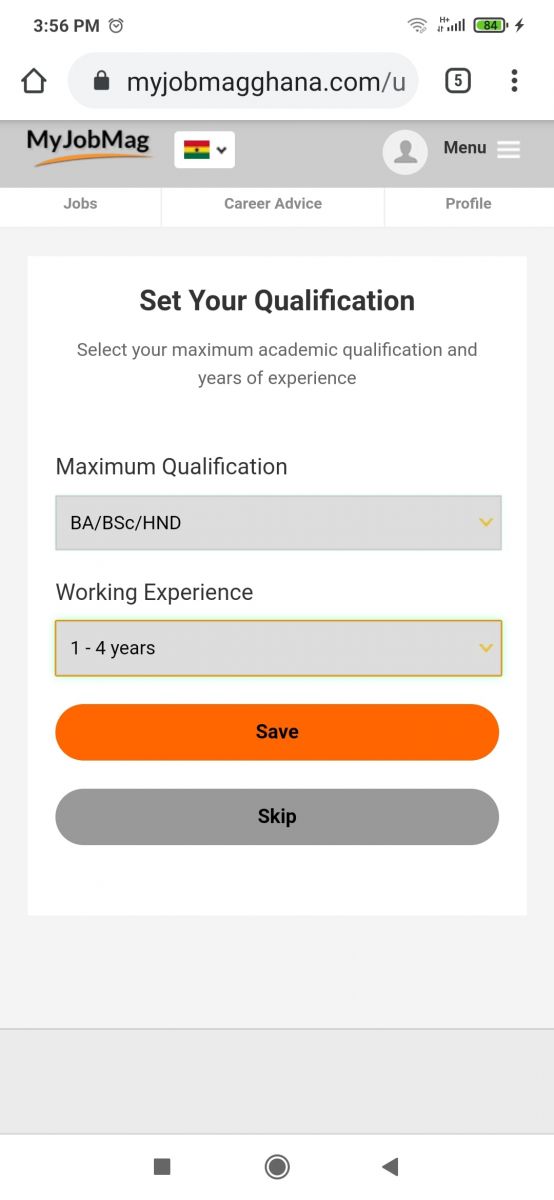
6. Start Viewing Personalized Jobs
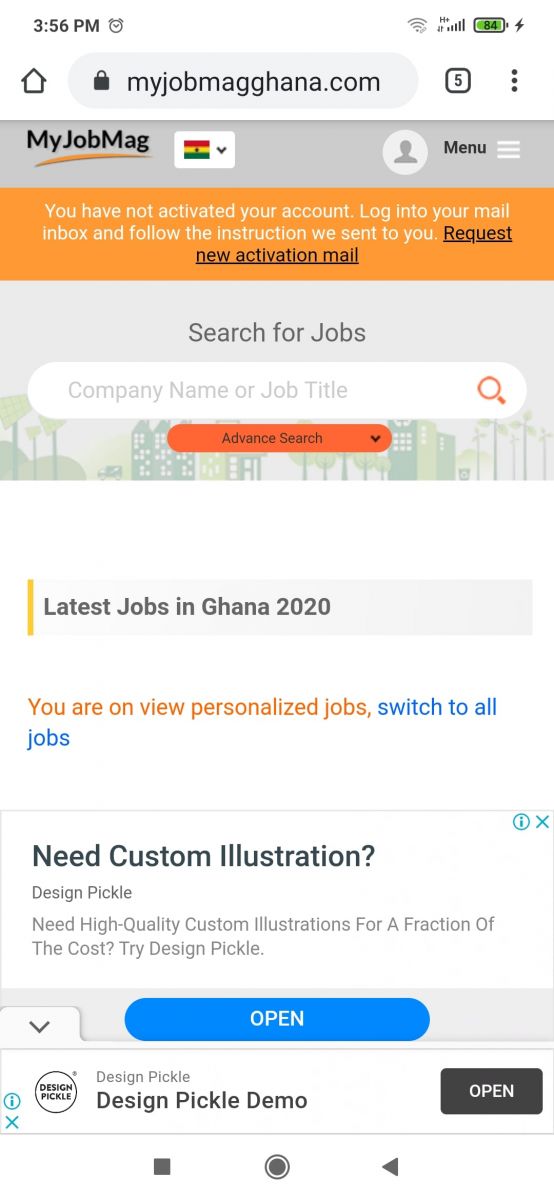
Sign up on MyJobMag now, to get alerts, and never miss another job opportunity.
Related:
25 Job Search Articles to Kick Start your Career in 2020
Leave a Comment